In some circumstances, you may need to use a different version of PHP for specific domains. You can set a specific version of PHP using the "MultiPHP Manager" In WHM.
Procedure
- Log in to WHM as the ‘root’ user.
- Navigate to "Home / Software / MultiPHP Manager."
- Click the "User Domain Settings" tab.
- Place a check in the checkbox to the left of the desired domains.
- Select the desired PHP version from the "Select PHP Version" drop-down menu.
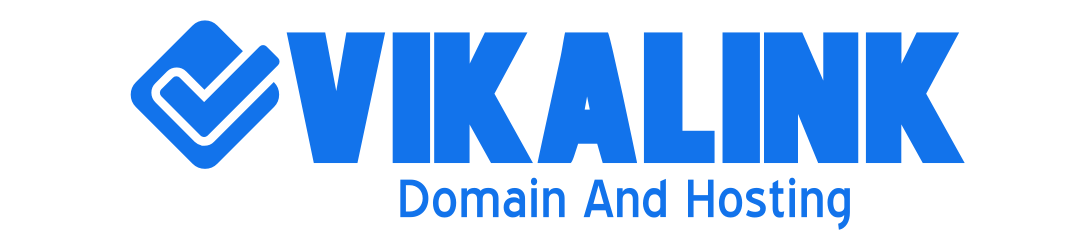
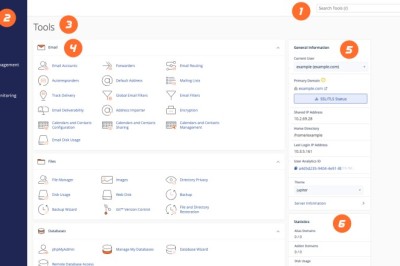

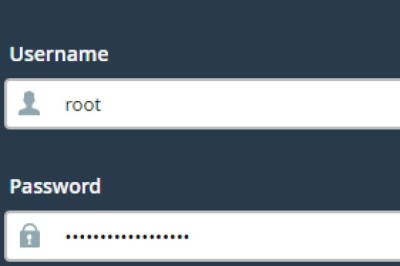







Comments
0 comment